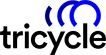Sales Navigator is a handy tool for saving and following leads and accounts. New in Sales Navigator is that you can now “Tag” the leads and make notations about them. You can thus, for example, earmark all the leads that you spoke to at an event so that you can filter this group out of your stored leads.You can thus not only save leads, you can also categorize them and make individual notations!
- How do I categorize?
Use TAGS:
Create (your own) groups and place your leads under TAGS. This way you distinguish, for example, the financial group from the marketing group. You can thus more easily find the people in the group later under their own category. I always advise creating a group of interesting people who have viewed your profile. Give these people the TAG of “viewed my profile” and you always know why you stored them in Sales Navigator. There is also a number of handy pre-programmed TAGS, such as: “follow up”

- How do I find someone under a tag
If you want to find someone, you go to your saved leads, where you can select a TAG, for example: Follow up

Use Notes:
With NOTES, you can make individual notations of your leads, if you tag someone under follow up, for example, then always write for yourself why and how you want to do that follow up.