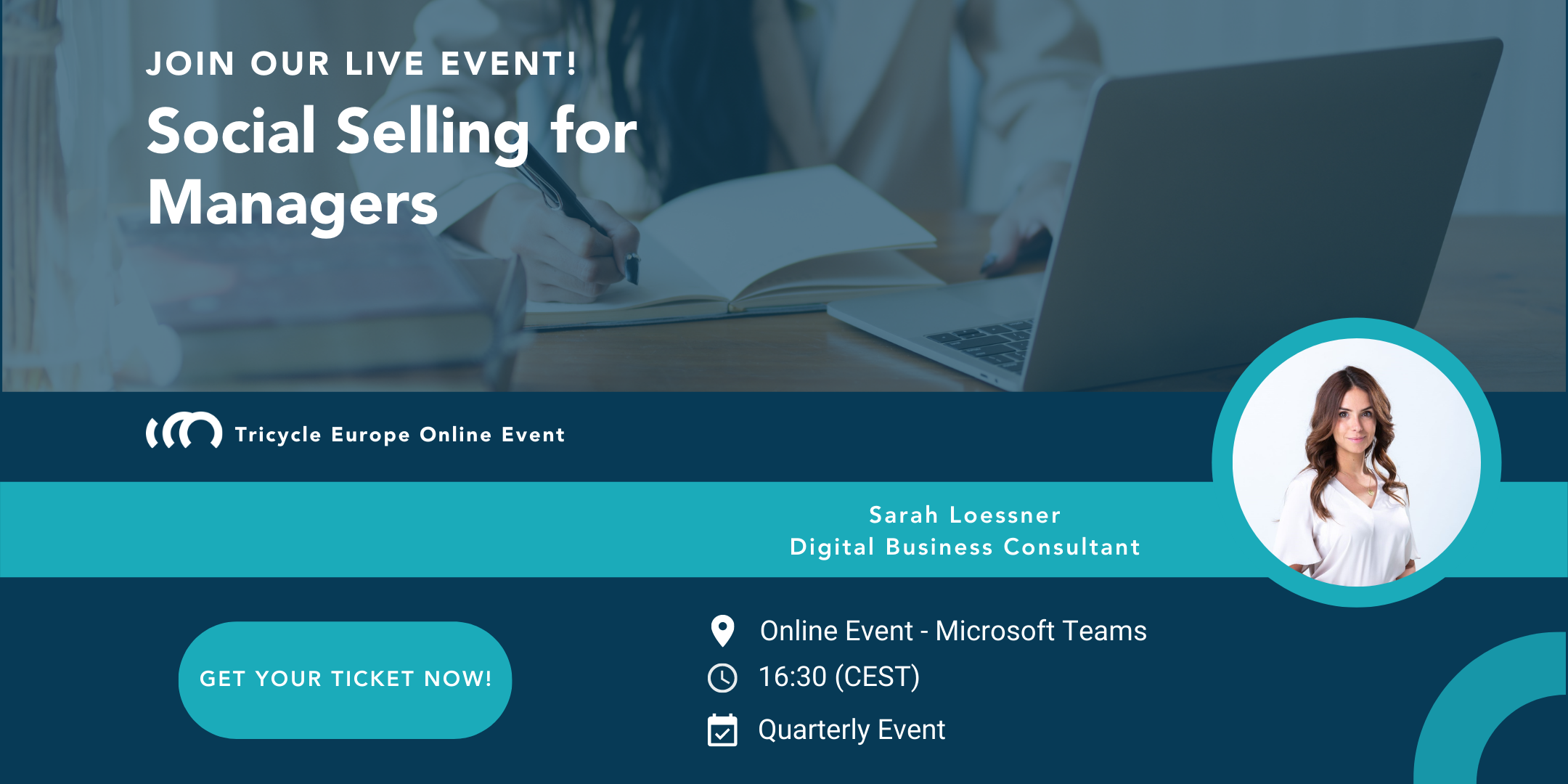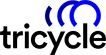Good news! LinkedIn has recently released an important update on one of their products: SmartLinks! We are very excited to see how SmartLinks has become even more powerful and complete than before. Let us share with you our opinion about the new SmartLinks functions.
Last June, LinkedIn PointDrive transitioned to what we know today, SmartLinks. There is a large number of digital sales tools we can opt today. Such a fact can jeopardize the productivity of the seller. Looking at the salesperson’s perspective, raising the productivity level plays a fundamental role since a sales professional often encounters him or herself managing several accounts simultaneously. Therefore, LinkedIn, in its effort of supporting salespeople to improve their productivity, has merged PointDrive into what we know today as SmartLinks.
However, the users have shown their disappointment with SmartLinks. It was not possible to include links, videos or personalized the attached files. Many PointDrive features were gone. Nonetheless, Tricycle Europe experts kept encouraging salespeople through coaching sessions that they should believe in Smartlinks since LinkedIn will eventually deliver a stronger tool than it was at the moment of the transition.
Before we review the new SmartLinks functions, we would like to highlight why SmartLinks is important for salespeople. In today’s B2B environment, there is too much noise from other professionals trying to target the same audience. That is why Account-Based Marketing (ABM) has become so important recently.
Salespeople, helped by marketing teams, are putting the client first more than ever before to understand what the customer, your buyer, wants. Only then, sales professionals can tailor their message. LinkedIn SmartLinks provides exactly that. It provides a smarter way to understand the buyer with your content:
- You can pack your content in one single link within the same platform. While monitoring your customer through Sales Navigator, sharing content might be necessary at a certain moment. It is possible to know to wrap up that material you want to share without leaving the platform. Stop sharing an email with plenty of files in it but only one SmartLinks with all the info in it. Ease your customer’s experience.
- Understand the buyer based on their behaviour towards your content. You can monitor how the buyer is interacting with your content by checking SmartLinks analytics. Have they viewed your content? Have they downloaded? Is there anyone else checking your material? Those valuable insights are possible by using Smartlinks when sharing content. Eventually, the seller will be more prepared to perform the next play accordingly.
- Manage your team’s usage. As an admin, you can also monitor which team member is maximizing the usage of SmartLinks. Find your champion within your sales teams to inspire other team members.
To understand further how SmartLinks can help you, let us show you the new features and how you can apply them in different sales scenarios. Companies have shifted their strategy to digital completely. Such a new approach has led to organizations to use digital tools such as SmartLinks to create more powerful account-based marketing strategies. A major update has happened. This is what’s new:
New SmartLinks Functions
1. Upload your videos from YouTube in SmartLinks
Upload now links in your SmartLinks such as a video from YouTube or from any other web point to make your SmartLinks more visual. Your customer is visually driven. More than 90% of marketers said that they would prioritize video in the marketing strategy. In 2021, consumers will spend 100 minutes on average, watching online videos. More than 50% of consumers prefer to know about products and services via video. Are those statistics enough to convince you to communicate with the customer via video? The fantastic SmartLinks features enable salespeople to share content with their customers or prospects in the desired format. Undoubtedly, SmartLinks has become more interesting with it.
When can you use this new SmartLink functions?
There are different scenarios, in which the salesperson can apply SmartLinks, let us summarize a few of them with you:
- Online events. Is your company organizing online events or webinars? This new SmartLinks feature helps you to create attractive invitations or promotional content to attract new registrations to your events – generating new leads in your sales pipeline. In addition to generating new leads, you will be able to analyze prior and after the event where the interest of your audience is. Think smartly what kind of content you will add to your Online Event SmartLink – you can include promotional videos, past-edition videos, product updates or speaker’s interviews amongst other possibilities.
- Meetings-related scenarios. Have you ever shared content or a recap email after having a meeting with a client or a prospect? From a post-meeting situation, SmartLinks enables the salesperson to share no only the traditional presentation but also any related video. Think about recordings, products updates, or any video content that was part of your conversation during that meeting. Make sure you leverage the analytics behind to understand where you caught their attention during the meeting. Moreover, SmartLinks also adds value to a pre-meeting situation. What are you planning to discuss during the meeting? Send some material to the attendees before the meeting to understand where you need to emphasize your conversation, based on their engagement with the sent content.
- Product or service updates. In this rapid transformation that we are immersed in, we are experiencing numerous updates like the one we are reviewing today. Looking from the perspective of the customer, they are often overwhelmed with information. Therefore, sharing an update via video content on SmartLinks could be a great opportunity to ensure that your audience is receiving the news.
- Other video-related opportunities. Testimonies, interviews, seasonal-based videos, and more. The usage of SmarLinks can be applied to different scenarios. We are living an accelerated digital transformation, so is your customer. Ensure you are sharing the right content in the right format.
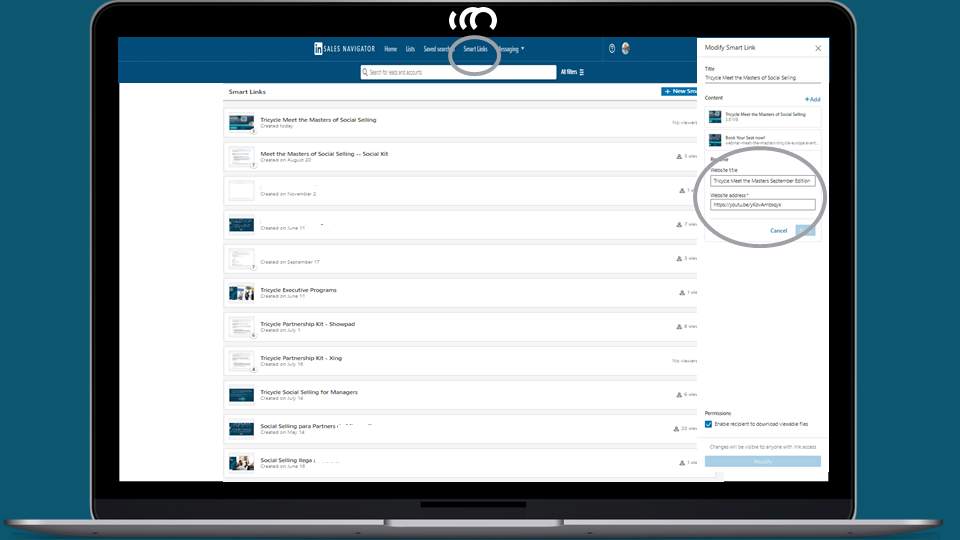
2. Personalize Files Names in the new SmartLinks functions
The new SmartLinks functions allow users to rename the uploaded files in SmartLinks. Start personalizing your uploaded files according to your ABM strategy.
Remember that sending a SmartLink to a customer should be different. Ensure you leverage the personalization opportunities you have in SmartLinks. Start personalizing the files you send in the SmartLinks to trigger the receiver’s attention.
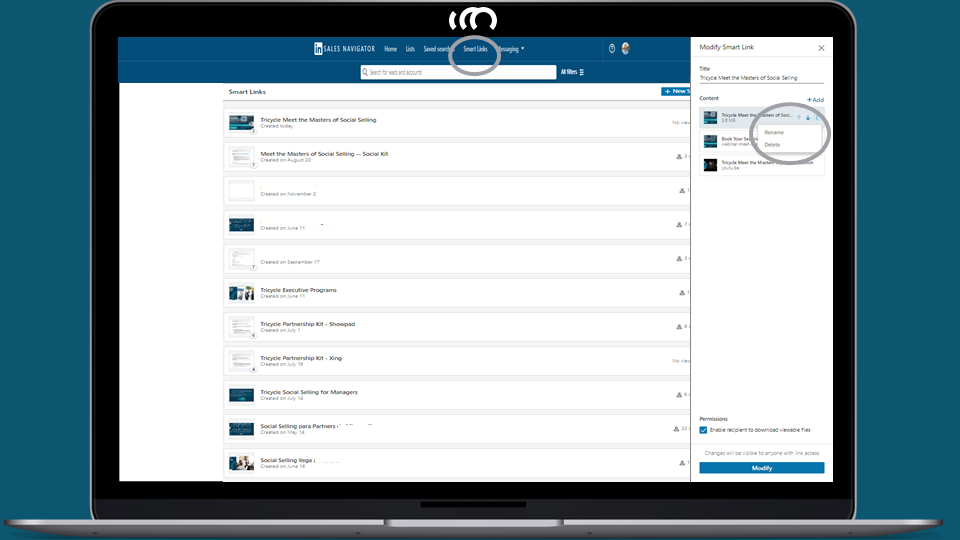
3. Adding Links in SmartLinks
Not only it is possible to add a video link to your SmartLinks but also you can now add any external link you consider relevant for your sales and marketing strategy. Think about registration links, new blog posts, articles, etc. What a great update! After the transition to SmartLinks back in June, this missing feature was the most demanded one amongst the sellers we have coached. There was no possibility to add to SmartLinks any link to an external-related site to the content you were sharing. After asking hundreds of sellers, we have collected the top three possibilities:
- Registration Pages – online events. Invitations to online events or webinar can be sent through SmartLinks. Make sure you add the registration link in it.
- Landing Pages – related products, services or topics. This will allow the receiver to navigate through the funnel based on their interest.
- Other Smartlinks. This is similar to the previous point. If you want to guide customer’s interest, you can add extra SmartLinks as a Link in the shared SmartLinks so that the customer or prospect can navigate through the journey depending on their interest.
What about you? If you have explored the new SmartLinks functions, we would like to hear your experience and different applications. Please share them with us!
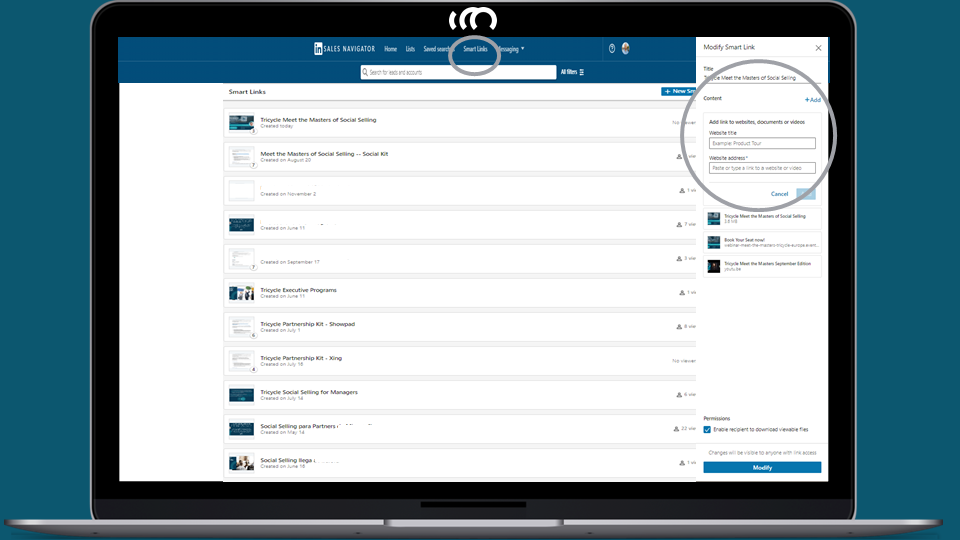
4. Grant Permission to Download Files in SmartLinks
Decide whether you want to grant permission for the SmartLinks receivers to download the files or not. Manage your own privacy and settings! Privacy is important in today’s B2B ecosystem. If you are sharing sensitive or private information with the customer, ensure you disable the download function. Keep in full control of what you are sharing with these new SmartLinks functions.
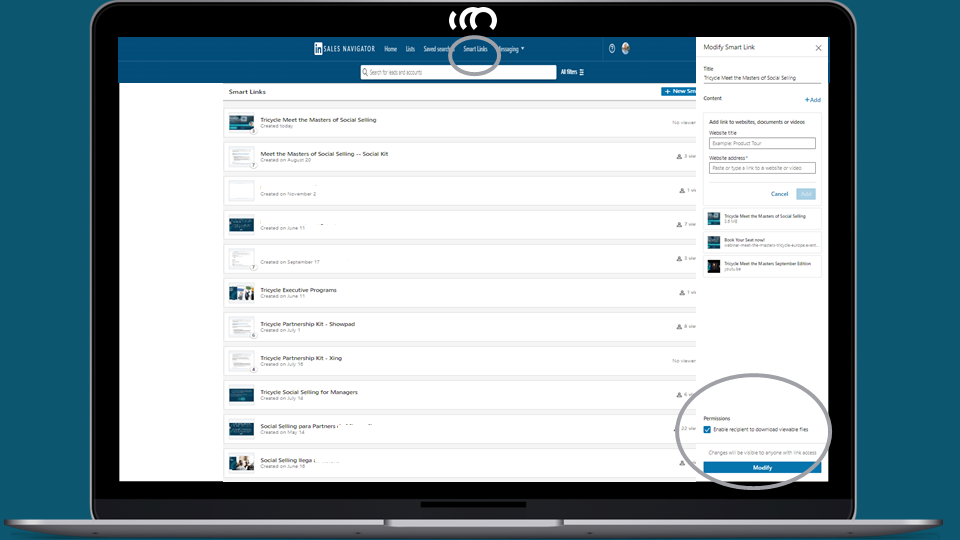
We are constantly sharing new updates and tools we find in the market as we did today with the new SmartLinks functions, so you are up to date and can focus on your business. Therefore, we highly encourage you to follow us on social media and on our blog to check the latest news and updates in regards to digital sales and marketing transformation.
In our next webinar, Social Selling for Managers, we will focus on how you can leverage digital tools to win in the online space. If you are thinking to bring Social Selling closer to your sales team, this is a fantastic opportunity to discover how to implement it successfully.
BOOK YOUR FREE SEAT HERE TO ATTEND OUR SOCIAL SELLING FOR MANAGERS
We believe the future will be shaped by how people use digital tools and platforms. Therefore, we are supporting organizations to set the foundation to win in the digital space.