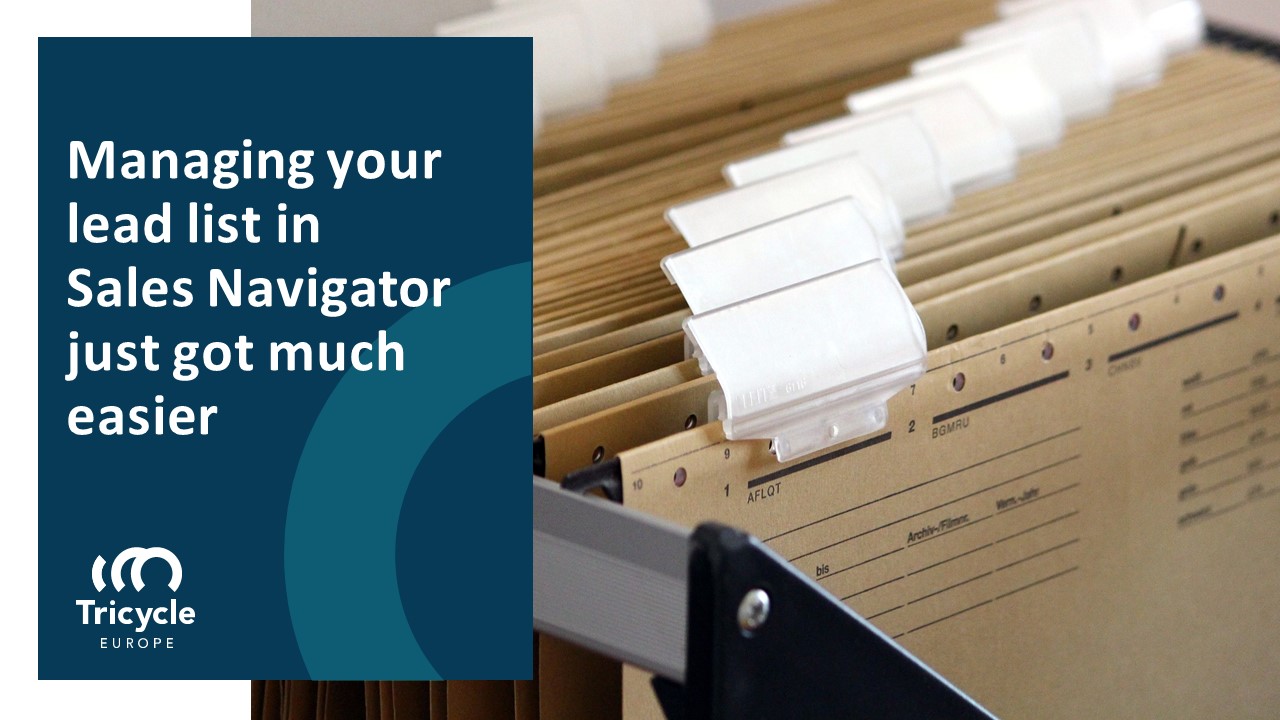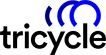When you are a Social Seller and using LinkedIn Sales Navigator, your saved leads and accounts lists may become longer and messy over time. Leads will progress through your pipeline, becoming customers and the respective accounts will change their status as well. In the past you could only have one big lead list, maybe trying to sort using the tag feature, but now you have the chance to build up lead and account lists in LinkedIn Sales Navigator.
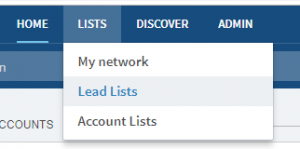 LinkedIn recently added a new feature to its Social Selling tool Sales Navigator that allows the creation of lead and account lists, which is a big step forward in managing your saved leads and accounts in the tool.
LinkedIn recently added a new feature to its Social Selling tool Sales Navigator that allows the creation of lead and account lists, which is a big step forward in managing your saved leads and accounts in the tool.
Working with lead and account lists
Purpose of saving leads and accounts in Sales Navigator is to follow interesting contacts and companies without being connected and getting in touch based on various sales trigger moments, uncovered in the Sales Navigator news feed. For saving a lead, users can leverage the extended search criteria of Sales Navigator, find mutual contacts or connection paths and then following a prospect by saving it. In the past those saved leads all went into one big list, which could get messy when saving a lot of leads.
Accounts can be saved the same way, but when saving a lead, the respective company profile is saved into accounts automatically.
Assigning leads to different lists
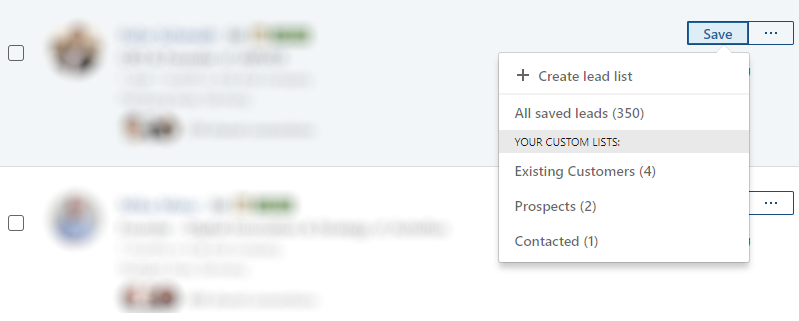
The new leads and accounts list feature now offers the opportunity to structure leads and accounts into various sales stages or whatever approach the user wants to arrange his data. News lists can be created from the respective lists page or when saving a new lead or account from the search result. Names can be set and edited by the user.
Existing lead Lists can be easily accessed and edited from the Sales Navigator top navigation Lists => Lead Lists or Account Lists or by using the direct URLs:
- Lead Lists: https://www.linkedin.com/sales/lists/people
- Account Lists: https://www.linkedin.com/sales/lists/company
Those pages also still offer a link to the All view, so that users still have access to all their saved accounts and contacts.
One lead on multiple lists
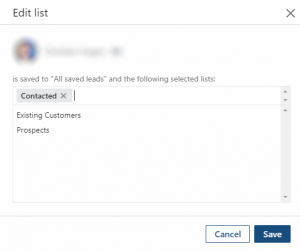 An interesting option is also that entries don’t have to go only in one list but can be assigned to a variety of lists. This is useful when a contact already is an existing customer, however in case you want to monitor him also for net new sales triggers he can also go in that dedicated list as well.
An interesting option is also that entries don’t have to go only in one list but can be assigned to a variety of lists. This is useful when a contact already is an existing customer, however in case you want to monitor him also for net new sales triggers he can also go in that dedicated list as well.
This new feature helps in managing the amount of saved information in Sales Navigator and I’m looking forward to hear which sorting convention various social sellers apply for their list structure.

Christopher Schröck
Director Customer Success DACH & CTO
c.schroeck@tricycle-europe.com